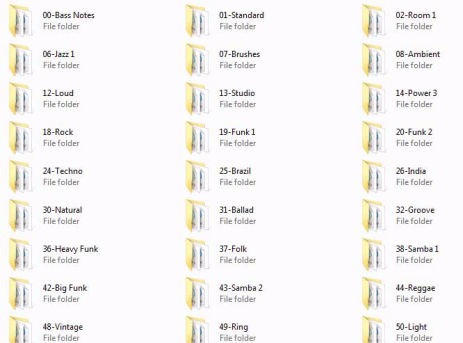Using the VST instruments in Ableton...
A customer has sent me instructions on getting the Beat Machine VST instruments working within Ableton. This is what he said…
'If you're using this with Ableton (or possibly any other DAW) on macOS Catalina, here are the steps I made to get it working.
1. Add the AU Component to "/Library/Audio/Plug-Ins/Components/"
2. Restart macOS
3. Open Ableton and Rescan Plug-Ins
4. Drop plug-in into a MIDI channel
5. You'll get a dialog complaining about developer verification, click Cancel
6. Open System Preferences > Security & Privacy
7. Click Allow Anyway
8. Repeat step 4
9. Click Open.
In my case restarting Ableton wasn't enough, I had to restart macOS or I couldn't find the plug-in in Ableton.'